| Previous | Next |
Part I Overall Planning of Any Solaris Installation or Upgrade
1. Where to Find Solaris Installation Planning Information
2. What's New in Solaris Installation
3. Solaris Installation and Upgrade (Roadmap)
4. System Requirements, Guidelines, and Upgrade (Planning)
5. Gathering Information Before Installation or Upgrade (Planning)
Part II Understanding Installations That Relate to GRUB, Solaris Zones, and RAID-1 Volumes
6. x86: GRUB Based Booting for Solaris Installation
7. Upgrading When Solaris Zones Are Installed on a System (Planning)
8. Creating RAID-1 Volumes (Mirrors) During Installation (Overview)
Overview of Solaris Volume Manager Components
9. Creating RAID-1 Volumes (Mirrors) During Installation (Planning)
Example of RAID-1 Volume Disk Layout
The following figure shows a RAID-1 volume that duplicates the root file system (/) over two physical disks. State database replicas (metadbs) are placed on both disks.
Figure 8-2 RAID-1 Volume Disk Layout
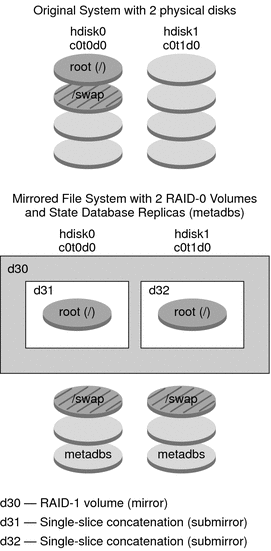
Figure 8-2 shows a system with the following configuration.
The mirror that is named d30 consists of the submirrors that are named d31 and d32. The mirror, d30, duplicates the data in the root (/) file system on both submirrors.
The root (/) file system on hdisk0 is included in the single-slice concatenation that is named d31.
The root (/) file system is copied to the hard disk named hdisk1. This copy is the single-slice concatenation that is named d32.
State database replicas are created on both slices: hdisk0 and hdisk1.
Description |
For More Information |
|---|---|
JumpStart profile example |
Profile Examples in Solaris Express Installation Guide: Custom JumpStart and Advanced Installations |
Solaris Live Upgrade step-by-step procedures |
| Previous | Next |