| Previous | Next |
1. Where to Find Solaris Installation Planning Information
2. Custom JumpStart (Overview)
3. Preparing Custom JumpStart Installations (Tasks)
4. Using Optional Custom JumpStart Features (Tasks)
5. Creating Custom Rule and Probe Keywords (Tasks)
6. Performing a Custom JumpStart Installation (Tasks)
7. Installing With Custom JumpStart (Examples)
x86: Create a Boot Server for Marketing Systems
SPARC: Create the Engineering Group's Profile
x86: Create the Marketing Group's Profile
SPARC: Set Up Engineering Systems to Install From the Network
x86: Set Up Marketing Systems to Install From the Network
SPARC: Boot the Engineering Systems and Install Solaris Software
x86: Boot the Marketing Systems and Install Solaris Software
8. Custom JumpStart (Reference)
Sample Site Setup
Figure 7-1 shows the site setup for this example.
Figure 7-1 Sample Site Setup
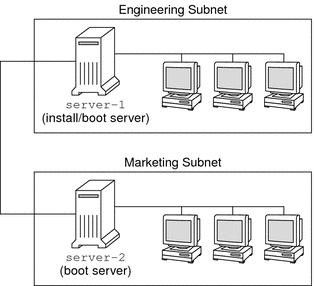
At this sample site, the conditions are as follows:
SPARC: The engineering group is located on its own subnet. This group uses SPARCstationTM systems for software development.
x86: The marketing group is located on its own subnet. This group uses x86 based systems for running word processors, spreadsheets, and other office productivity tools.
The site uses NIS. The Ethernet addresses, IP addresses, and host names of the systems are preconfigured in the NIS maps. The subnet mask, date and time, and geographic region for the site are also preconfigured in the NIS maps.
Note - The peripheral devices for the marketing systems are preconfigured in the sysidcfg file.
Both the engineering and marketing systems are to be installed with Solaris Express 5/07 software from the network.
| Previous | Next |