| Previous | Next |
1. Solaris TCPIP Protocol Suite (Overview)
2. Planning an IPv4 Addressing Scheme (Tasks
3. Planning an IPv6 Addressing Scheme (Overview)
4. Planning an IPv6 Network (Tasks)
5. Configuring TCP/IP Network Services and IPv4 Addressing (Tasks)
6. Administering Network Interfaces (Tasks)
7. Enabling IPv6 on a Network (Tasks)
8. Administering a TCP/IP Network (Tasks)
9. Troubleshooting Network Problems (Tasks)
10. TCP/IP and IPv4 in Depth (Reference)
12. About Solaris DHCP (Overview)
13. Planning for DHCP Service (Tasks)
14. Configuring the DHCP Service (Tasks)
15. Administering DHCP (Tasks)
16. Configuring and Administering DHCP Clients
17. Troubleshooting DHCP (Reference)
18. DHCP Commands and Files (Reference)
19. IP Security Architecture (Overview)
21. IP Security Architecture (Reference)
22. Internet Key Exchange (Overview)
24. Internet Key Exchange (Reference)
25. Solaris IP Filter (Overview)
Mobile IP With Reverse Tunneling
Routing Datagrams to and From Mobile Nodes
Security Considerations for Mobile IP
28. Administering Mobile IP (Tasks)
29. Mobile IP Files and Commands (Reference)
30. Introducing IPMP (Overview)
31. Administering IPMP (Tasks)
Part VI IP Quality of Service (IPQoS)
32. Introducing IPQoS (Overview)
33. Planning for an IPQoS-Enabled Network (Tasks)
34. Creating the IPQoS Configuration File (Tasks)
35. Starting and Maintaining IPQoS (Tasks)
36. Using Flow Accounting and Statistics Gathering (Tasks)
Introduction to Mobile IP
Current versions of the Internet Protocol (IP) assume that the point at which a computer attaches to the Internet or a network is fixed. IP also assumes that the IP address of the computer identifies the network to which the computer is attached. Datagrams that are sent to a computer are based on the location information that is contained in the IP address. Many Internet Protocols require that a node's IP address remain unchanged. If any of these protocols are active on a Mobile IP computing device, their applications fail. Even HTTP would fail if not for the short-lived nature of its TCP connections. Updating an IP address and refreshing the web page is not a burden.
If a mobile computer, or mobile node, moves to a new network while its IP address is unchanged, the mobile node address does not reflect the new point of attachment. Consequently, routing protocols that exist cannot route datagrams to the mobile node correctly. You must reconfigure the mobile node with a different IP address that represents the new location. Assigning a different IP address is cumbersome. Thus, under the current Internet Protocol, if the mobile node moves without changing its address, it loses routing. If the mobile node does change its address, it loses connections.
Mobile IP solves this problem by allowing the mobile node to use two IP addresses. The first address is a fixed home address. The second address is a care-of address that changes at each new point of attachment. Mobile IP enables a computer to roam freely on the Internet. Mobile IP also enables a computer to roam freely on an organization's network while still maintaining the same home address. Consequently, communication activities are not disrupted when the user changes the computer's point of attachment. Instead, the network is updated with the new location of the mobile node. See the Glossary for definitions of terms that are associated with Mobile IP.
The following figure illustrates the general Mobile IP topology.
Figure 27-1 Mobile IP Topology
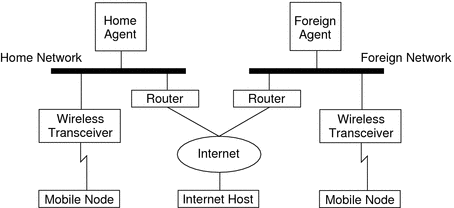
By using this figure's Mobile IP topology, the following scenario shows how a datagram moves from one point to another point within the Mobile IP framework:
The Internet host sends a datagram to the mobile node by using the mobile node's home address (normal IP routing process).
If the mobile node is on its home network, the datagram is delivered through the normal IP process to the mobile node. Otherwise, the home agent receives the datagram.
If the mobile node is on a foreign network, the home agent forwards the datagram to the foreign agent. The home agent must encapsulate the datagram in an outer datagram so that the foreign agent's IP address appears in the outer IP header.
The foreign agent delivers the datagram to the mobile node.
Datagrams from the mobile node to the Internet host are sent by using normal IP routing procedures. If the mobile node is on a foreign network, the packets are delivered to the foreign agent. The foreign agent forwards the datagram to the Internet host.
In situations with ingress filtering present, the source address must be topologically correct for the subnet that the datagram is coming from, or a router cannot forward the datagram. If this scenario exists on links between the mobile node and the correspondent node, the foreign agent needs to provide reverse tunneling support. Then, the foreign agent can deliver every datagram that the mobile node sends to its home agent. The home agent then forwards the datagram through the path that the datagram would have taken had the mobile node resided on the home network. This process guarantees that the source address is correct for all links that the datagram must traverse.
Regarding wireless communications, Figure 27-1 depicts the use of wireless transceivers to transmit the datagrams to the mobile node. Also, all datagrams between the Internet host and the mobile node use the home address of the mobile node. The home address is used even when the mobile node is located on the foreign network. The care-of address is used only for communication with mobility agents. The care-of address is invisible to the Internet host.
| Previous | Next |