| Previous | Next |
Part I Network Services Topics
Part II Accessing Network File Systems Topics
4. Managing Network File Systems (Overview)
5. Network File System Administration (Tasks)
6. Accessing Network File Systems (Reference)
8. Planning and Enabling SLP (Tasks)
10. Incorporating Legacy Services
Part V Serial Networking Topics
15. Solaris PPP 4.0 (Overview)
16. Planning for the PPP Link (Tasks)
17. Setting Up a Dial-up PPP Link (Tasks)
18. Setting Up a Leased-Line PPP Link (Tasks)
19. Setting Up PPP Authentication (Tasks)
20. Setting Up a PPPoE Tunnel (Tasks)
21. Fixing Common PPP Problems (Tasks)
22. Solaris PPP 4.0 (Reference)
23. Migrating From Asynchronous Solaris PPP to Solaris PPP 4.0 (Tasks)
25. Administering UUCP (Tasks)
Part VI Working With Remote Systems Topics
27. Working With Remote Systems (Overview)
28. Administering the FTP Server (Tasks)
29. Accessing Remote Systems (Tasks)
Part VII Monitoring Network Services Topics
SLP Architecture
This section outlines the fundamental operation of SLP and describes agents and processes that are used in SLP administration.
SLP provides all of the following services automatically, with little or no configuration.
Client application requests for information that is required to access a service
Advertisement of services on network hardware devices or software servers; for example, printers, file servers, video cameras, and HTTP servers
Managed recovery from primary server failures
In addition, you can do the following to administer and tune SLP operation if necessary.
Organize services and users into scopes that are composed of logical or functional groups
Enable SLP logging to monitor and troubleshoot the SLP operation on your network
Adjust SLP timing parameters to enhance performance and scalability
Configure SLP not to send and not to process multicast messages when SLP is deployed on networks that lack support for multicast routing
Deploy SLP Directory Agents to improve scalability and performance
Summary of the SLP Design
SLP libraries inform network-aware agents that advertise services in order for those services to be discovered over a network. SLP agents maintain up-to-date information on the type and location of services. These agents can also use proxy registrations to advertise services that are not directly SLP enabled. For more information, see Chapter 10, Incorporating Legacy Services.
Client applications rely on SLP libraries that make requests directly to the agents that advertise services.
SLP Agents and Processes
The following table describes the SLP agents. For expanded definitions of these terms and other terms that are used in this volume, refer to the Glossary.
Table 7-1 SLP Agents
SLP Agent |
Description |
|
|---|---|---|
Directory Agent (DA) |
Process that caches SLP advertisements that are registered by Service Agents (SAs). The DA forwards service advertisements to User Agents (UAs) on demand. |
|
Service Agent (SA) |
SLP agent that acts on behalf of a service to distribute service advertisements and to register the service with Directory Agents (DAs). |
|
User Agent (UA) |
SLP agent that acts on behalf of a user or application to obtain service advertisement information. |
|
scope |
An administrative or logical grouping of services. |
The following figure shows the basic agents and processes that implement the SLP architecture. The figure represents a default deployment of SLP. No special configuration has been done. Only two agents are required: the UA and SA. The SLP framework allows the UA to multicast requests for services to the SA. The SA unicasts a reply to the UA. For example, when the UA sends a service request message, the SA responds with a service reply message. The service reply contains the location of services that match the client's requirements. Other requests and replies are possible for attributes and service types. For more information, see Chapter 11, SLP (Reference).
Figure 7-1 SLP Basic Agents and Processes
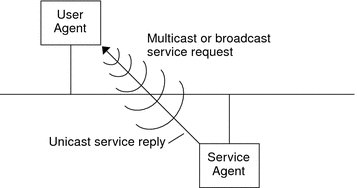
The following figure shows the basic agents and processes that implement the SLP architecture when a DA is deployed in the framework.
Figure 7-2 SLP Architectural Agents and Processes Implemented With a DA
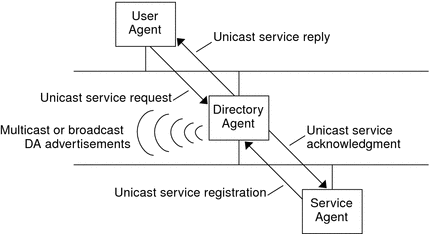
When you deploy DAs, fewer messages are sent in the network and UAs can retrieve information much faster. DAs are essential when the size of a network increases or for situations in which there is no support for multicast routing. The DA serves as a cache for registered service advertisements. SAs send register messages (SrvReg) that list all the services they advertise to DAs. SAs then receive acknowledgments (SrvAck) in reply. The service advertisements are refreshed with the DA, or they expire according to the lifetime that is set for the advertisement. After a UA discovers a DA, the UA unicasts a request to the DA rather than multicasting requests to SAs.
For more information about Solaris SLP messages, refer to Chapter 11, SLP (Reference).
| Previous | Next |