| Previous | Next |
1. Labels in Trusted Extensions Software
3. Making a Label Encodings File (Tasks)
4. Labeling Printer Output (Tasks)
5. Customizing LOCAL DEFINITIONS
Modifying Sun Extensions (Task Map)
How to Specify Default User Labels
How to Assign a Color to a Label or Word
How to Name Column Headers in Label Builders
6. Example: Planning an Organization's Labels
LOCAL DEFINITIONS Section
Sun provides additional keywords that are not defined in the government-furnished Compartmented Mode Workstation Labeling: Encodings Format. The Sun keyword extensions are in a LOCAL DEFINITIONS section.
*
* Local site definitions and locally configurable options.
*
LOCAL DEFINITIONS:
Classification Name= Classification;
Compartments Name= Sensitivity;
Default User Sensitivity Label= PUB;
Default User Clearance= CNF NEED TO KNOW;
COLOR NAMES:
label= Admin_Low; color= #bdbdbd;
label= PUB; color= blue violet;
label= SBX PLAYGROUND; color= yellow;
label= CNF; color= navy blue;
label= CNF : INTERNAL USE ONLY; color= blue;
label= CNF : NEED TO KNOW; color= #00bfff;
label= CNF : RESTRICTED; color= #87ceff;
label= Admin_High; color= #636363;
*
* End of local site definitions
*
Contents of LOCAL DEFINITIONS Section
The Security Administrator role can do the following in the LOCAL DEFINITIONS section:
Specify a user clearance and user minimum label that is different from the definitions in the ACCREDITATION RANGE: section.
For the procedure, see How to Specify Default User Labels.
Specify the names for column headers in label builder dialog boxes. The column headers indicate classifications and compartments.
For the procedure, see How to Name Column Headers in Label Builders.
Specify which colors are assigned to labels.
Color definitions are optional. However, assigning colors to labels is highly recommended.
For the procedure, see How to Assign a Color to a Label or Word.
For more details on the extensions to the label encodings keywords that Trusted Extensions provides, see the label_encodings(4) man page.
Changing Column Headers on Label Builders
The following figure shows the column headers Classification and Category in the label builder that is displayed by the Solaris Management Console.
Figure 5-1 Column Headers on Label Builder
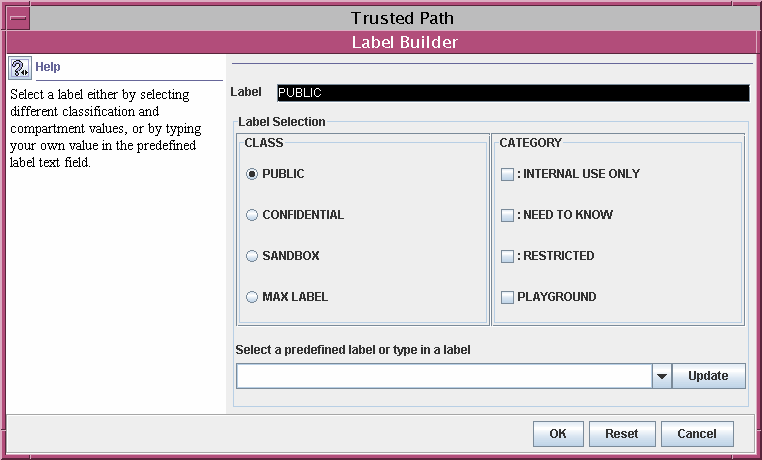
To change the column headers, see How to Name Column Headers in Label Builders.
Specifying Colors for Labels
In the LOCAL DEFINITIONS section, the COLOR NAMES keyword is followed by zero or more color assignments. If no color is defined for a classification in the COLOR NAMES section of the label_encodings file, the color black is used. The default color values are shown in the following excerpt.
COLOR NAMES:
label= Admin_Low; color= #bdbdbd;
label= PUB; color= blue violet;
label= SBX PLAYGROUND; color= yellow;
label= CNF; color= navy blue;
label= CNF : INTERNAL USE ONLY; color= blue;
label= CNF : NEED TO KNOW; color= #00bfff;
label= CNF : RESTRICTED; color= #87ceff;
label= Admin_High; color= #636363;Colors are assigned to labels and to words within labels with the following syntax:
label= label-name; color= color-name; word= label-name; color= color-name;
The value of color-name can be either a text color name or a hexadecimal color value. The color is associated with a word or a label. The color that is assigned to a label's component displays as a background color whenever a label includes the specified label components. The windows software computes a complementary color for the lettering.
For an introduction to color values, see Color Values. A full discussion of how to specify color is outside the scope of this guide. For more information, see the X11(5) man page in the /usr/openwin/share/man directory. For a fuller description, see “Color Specification” in the O`Reilly and Associates, Inc. XWindows Systems User's Guide (Vol. III), ISBN number 0-937175-29-3.
Color is assigned to a label's components according to the ordering rules that are described in the following section. For a desktop example of color use, see Figure 5-2. The PUBLIC, INTERNAL, and NTK_SALES workspace buttons are colored differently from each other and from standard workspace buttons.
Figure 5-2 Window Labels With Colors from COLOR NAMES
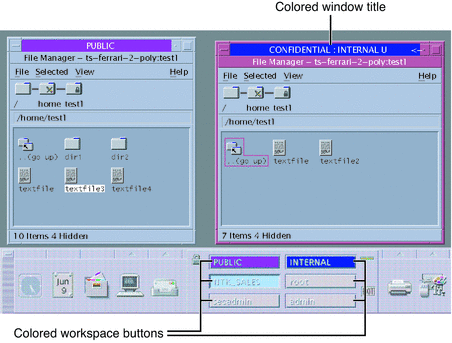
Order of Color Specification
The color that is used for any label is determined according to the following rules.
If a label contains a compartment word that has one or more colors specified, then the color value associated with the first word= value is used.
If a label contains none of the compartment words that are associated with colors, and an exact match exists for the label name, then the specified label color is used.
If there is no exact match for the label name, then the color that is associated with the first specified label= value for the classification of the label is used.
If the classification has no assigned color, then the color that is assigned to the first label that contains the same classification is used.
In this example, a system has the following color definitions:
label= u; color= green label= c; color= blue label= S; color= red; word= B; color= orange; label= TS; color= yellow; label= TS SA; color= khaki;
The rules result in the following color display:
The label TS A displays with a yellow background, because yellow is the color assigned to the TS classification. Rule 3.
Any label with the C classification displays with the color blue, unless the label also contains the word B. Rule 2.
A label with the C B classification displays with the color orange, because word B is orange. Rule 1.
Any label with the U classification always displays with the color green. In the encodings file, word B cannot appear with the classification U. Rule 2.
This example illustrates rule 4. The label TS displays the color khaki, because TS SA is the only label that includes the TS classification. TS SA is defined to display the color khaki.
label= u; color= green
label= c; color= blue
label= S; color= red;
word= B; color= orange;
label= TS SA; color= khaki;
Color Values
The /usr/openwin/lib/rgb.txt database translates color names into red, green, blue values. You can refer to the rgb.txt file for color names to use for your site's labels. You can also use hexadecimal color values.
Briefly, here are a few high-level points about color values:
Color values specify the amount of red, green, and blue (RGB) that compose the color.
RGB values can be specified with three hexadecimal numbers from 0 to FF. Each hexadecimal number indicates the amount of red, green, or blue in the color.
For example, pure red is #FF0000, pure green is #00FF00, pure blue is #0000FF, pure white is #FFFFFF, and pure black is #000000. For more information, see the X11(5) man page in the /usr/openwin/share/man directory.
The number of colors that are available on the screen depends on several factors:
Amount of memory available for specifying colors
Number of color planes
How many other clients are using color cells
Whether private color maps are being used by other applications
For a sample color name planner, see Table 6-8. To assign colors, see How to Assign a Color to a Label or Word.
| Previous | Next |