| Previous | Next |
1. Labels in Trusted Extensions Software
3. Making a Label Encodings File (Tasks)
4. Labeling Printer Output (Tasks)
Security Text on Banner and Trailer Pages
Specifying the Protect As Classification
Configuring Security Text on Print Jobs (Task Map)
How to Specify the Words in PRINTER BANNERS
How to Specify Handling Instructions in CHANNELS
How to Set a Minimum Protect As Classification
5. Customizing LOCAL DEFINITIONS
6. Example: Planning an Organization's Labels
Labels on Body Pages
By default, each print job's label is printed at the top and bottom of every body page.
Figure 4-1 shows the label PUBLIC printed at the top and bottom of a print job's body page.
Figure 4-1 Label Automatically Printed on Body Pages
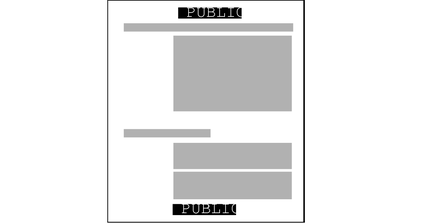
The Security Administrator role can change the defaults so that a higher label is printed instead of the label of the print job. To print a higher label, see Specifying Channels. To hide labels completely, see Reducing Printing Restrictions in Trusted Extensions (Task Map) in Solaris Trusted Extensions Administrator’s Procedures.
| Previous | Next |