| Previous | Next |
1. Getting Started With Solaris Volume Manager
2. Storage Management Concepts
3. Solaris Volume Manager Overview
4. Solaris Volume Manager for Sun Cluster (Overview)
5. Configuring and Using Solaris Volume Manager (Scenario)
Final Solaris Volume Manager Configuration
8. RAID-0 (Stripe and Concatenation) Volumes (Overview)
9. RAID-0 (Stripe and Concatenation) Volumes (Tasks)
10. RAID-1 (Mirror) Volumes (Overview)
11. RAID-1 (Mirror) Volumes (Tasks)
12. Soft Partitions (Overview)
16. Hot Spare Pools (Overview)
20. Maintaining Solaris Volume Manager (Tasks)
21. Best Practices for Solaris Volume Manager
22. Top-Down Volume Creation (Overview)
23. Top-Down Volume Creation (Tasks)
24. Monitoring and Error Reporting (Tasks)
25. Troubleshooting Solaris Volume Manager (Tasks)
A. Important Solaris Volume Manager Files
B. Solaris Volume Manager Quick Reference
Scenario Background Information
Throughout this book, the scenarios and many of the examples relate to a single configuration. Although this configuration is small (to simplify the documentation), the conceptsl scale to much larger storage environments.
Hardware Configuration
The hardware system is configured as follows:
There are three physically separate controllers (c0 – IDE, c1 – SCSI, and c2 – SCSI).
Each SCSI controller connects to a MultiPack that contains six internal 9-Gbyte disks (c1t1 through c1t6 and c2t1 through c2t6). This creates a mirror configuration.
Each controller/terminator pair (cntn) has 8.49 Gbytes of usable storage space.
Storage space on the root (/) drive c0t0d0 is split into six partitions.
An alternative way to understand this configuration is shown in the following diagram.
Figure 5-1 Basic Hardware Diagram Storage Scenario
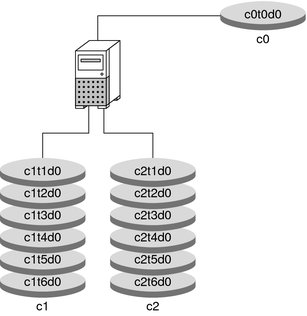
Initial Physical Storage Configuration
Here is the storage configuration before Solaris Volume Manager is configured:
The SCSI controller/terminator pairs (cntn) have approximately 20 Gbytes of storage space.
Storage space on each disk (for example, c1t1d0) is split into seven partitions (cntnd0s0 through cntnd0s6).
To partition a disk, follow the procedures explained in Formatting a Disk in System Administration Guide: Devices and File Systems.
| Previous | Next |