|
|||
|
Getting Started With OpenSolaris 2009.06 Setting Up Your OpenSolaris Development Environment Installing and Managing Packages Updating All Packages (Upgrading Your System) 4. Creating and Managing Images 7. Using Keys and Certificates for Repositories |
Package Manager (GUI)The Package Manager application provides a graphical user interface (GUI) for IPS. It provides a subset of the functionality offered by the command-line (CLI) clients provided with IPS. The Package Manager enables you to do the following:
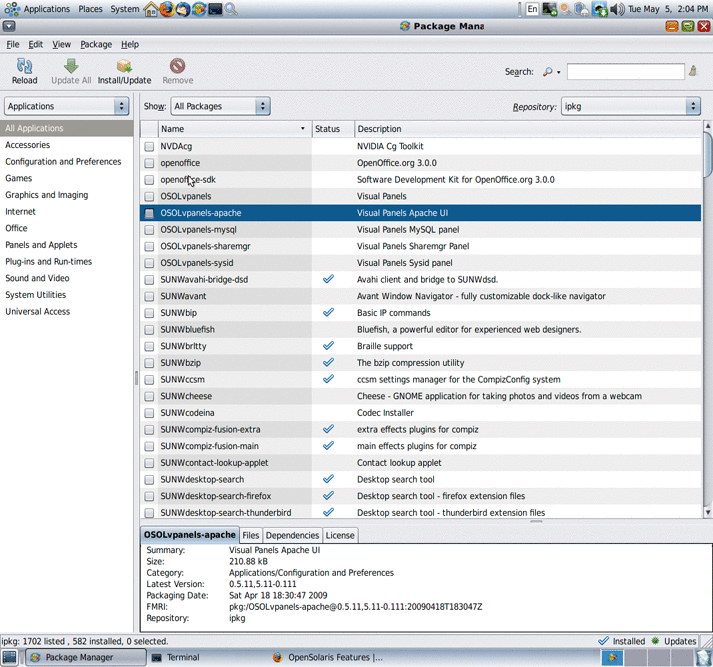 Start the Package Manager application in one of the following ways:
The complete documentation for the Package Manager is available in the Help menu of the application. You can also view the screencast to learn about the Package Manager. |
||
|