| Previous | Next |
Solaris Virtualization Product Overview
1. Introduction to Solaris Resource Management
2. Projects and Tasks (Overview)
3. Administering Projects and Tasks
4. Extended Accounting (Overview)
5. Administering Extended Accounting (Tasks)
6. Resource Controls (Overview)
7. Administering Resource Controls (Tasks)
8. Fair Share Scheduler (Overview)
Combining FSS With Other Scheduling Classes
Setting the Scheduling Class for the System
Scheduling Class on a System with Zones Installed
9. Administering the Fair Share Scheduler (Tasks)
10. Physical Memory Control Using the Resource Capping Daemon (Overview)
11. Administering the Resource Capping Daemon (Tasks)
13. Creating and Administering Resource Pools (Tasks)
14. Resource Management Configuration Example
15. Resource Control Functionality in the Solaris Management Console
16. Introduction to Solaris Zones
17. Non-Global Zone Configuration (Overview)
18. Planning and Configuring Non-Global Zones (Tasks)
19. About Installing, Halting, Cloning, and Uninstalling Non-Global Zones (Overview)
20. Installing, Booting, Halting, Uninstalling, and Cloning Non-Global Zones (Tasks)
21. Non-Global Zone Login (Overview)
22. Logging In to Non-Global Zones (Tasks)
23. Moving and Migrating Non-Global Zones (Tasks)
24. About Packages and Patches on a Solaris System With Zones Installed (Overview)
25. Adding and Removing Packages and Patches on a Solaris System With Zones Installed (Tasks)
26. Solaris Zones Administration (Overview)
27. Administering Solaris Zones (Tasks)
28. Troubleshooting Miscellaneous Solaris Zones Problems
29. About Branded Zones and the Linux Branded Zone
30. Planning the lx Branded Zone Configuration (Overview)
31. Configuring the lx Branded Zone (Tasks)
32. About Installing, Booting, Halting, Cloning, and Uninstalling lx Branded Zones (Overview)
33. Installing, Booting, Halting, Uninstalling and Cloning lx Branded Zones (Tasks)
34. Logging In to lx Branded Zones (Tasks)
35. Moving and Migrating lx Branded Zones (Tasks)
36. Administering and Running Applications in lx Branded Zones (Tasks)
37. Sun xVM Hypervisor System Requirements
38. Booting and Running the Sun xVM Hypervisor
40. Using virt-install to Install a Domain
FSS and Processor Sets
The FSS can be used in conjunction with processor sets to provide more fine-grained controls over allocations of CPU resources among projects that run on each processor set than would be available with processor sets alone. The FSS scheduler treats processor sets as entirely independent partitions, with each processor set controlled independently with respect to CPU allocations.
The CPU allocations of projects running in one processor set are not affected by the CPU shares or activity of projects running in another processor set because the projects are not competing for the same resources. Projects only compete with each other if they are running within the same processor set.
The number of shares allocated to a project is system wide. Regardless of which processor set it is running on, each portion of a project is given the same amount of shares.
When processor sets are used, project CPU allocations are calculated for active projects that run within each processor set.
Project partitions that run on different processor sets might have different CPU allocations. The CPU allocation for each project partition in a processor set depends only on the allocations of other projects that run on the same processor set.
The performance and availability of applications that run within the boundaries of their processor sets are not affected by the introduction of new processor sets. The applications are also not affected by changes that are made to the share allocations of projects that run on other processor sets.
Empty processor sets (sets without processors in them) or processor sets without processes bound to them do not have any impact on the FSS scheduler behavior.
FSS and Processor Sets Examples
Assume that a server with eight CPUs is running several CPU-bound applications in projects A, B, and C. Project A is allocated one share, project B is allocated two shares, and project C is allocated three shares.
Project A is running only on processor set 1. Project B is running on processor sets 1 and 2. Project C is running on processor sets 1, 2, and 3. Assume that each project has enough processes to utilize all available CPU power. Thus, there is always competition for CPU resources on each processor set.
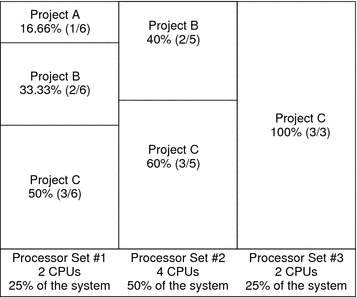
The total system-wide project CPU allocations on such a system are shown in the following table.
Project |
Allocation |
|---|---|
Project A |
4% = (1/6 X 2/8)pset1 |
Project B |
28% = (2/6 X 2/8)pset1+ (2/5 * 4/8)pset2 |
Project C |
67% = (3/6 X 2/8)pset1+ (3/5 X 4/8)pset2+ (3/3 X 2/8)pset3 |
These percentages do not match the corresponding amounts of CPU shares that are given to projects. However, within each processor set, the per-project CPU allocation ratios are proportional to their respective shares.
On the same system without processor sets, the distribution of CPU resources would be different, as shown in the following table.
Project |
Allocation |
|---|---|
Project A |
16.66% = (1/6) |
Project B |
33.33% = (2/6) |
Project C |
50% = (3/6) |
| Previous | Next |